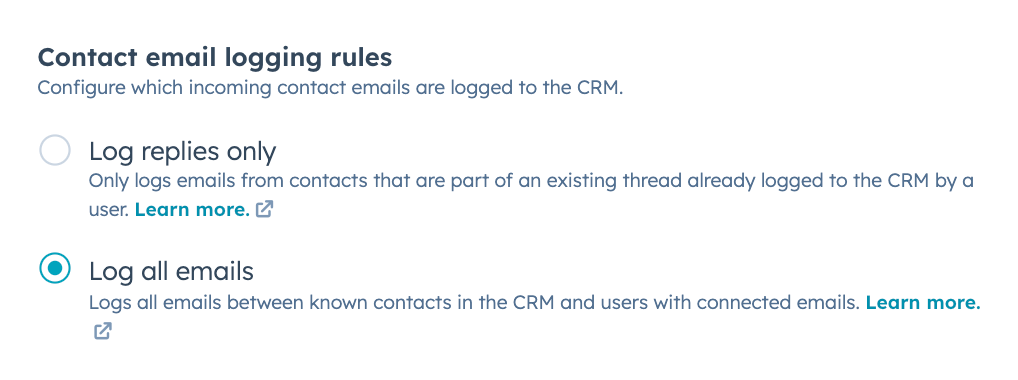By default, emails are only logged to HubSpot if they are part of an existing thread that has been already logged. Super admins and users with Account access permissions can manage the account's default contact email logging rules and configure which incoming contact emails are logged to the CRM.
To manage contact email logging rules:
- In your HubSpot account, click the settings icon in the top navigation bar.
- In the left sidebar menu, navigate to Objects > Activities
-In the Contact email logging rules section, select an option:
1. Log replies only: this option is selected by default for all accounts. Replies will only be logged if they are part of an existing thread logged in the CRM. Incoming messages not associated with a logged thread will not be logged.
2. Log all emails to: this option will log all emails to and from existing contacts sent from any of your team. This means
all emails users send from outside of HubSpot (such as the email client, mobile apps) to existing contact records will log to the CRM. All emails from existing contacts to your team will log to the CRM. Emails sent outside of HubSpot to recipients who areontacts, will not log. You will need to continue using the Sales Extensions.
- Click Save.